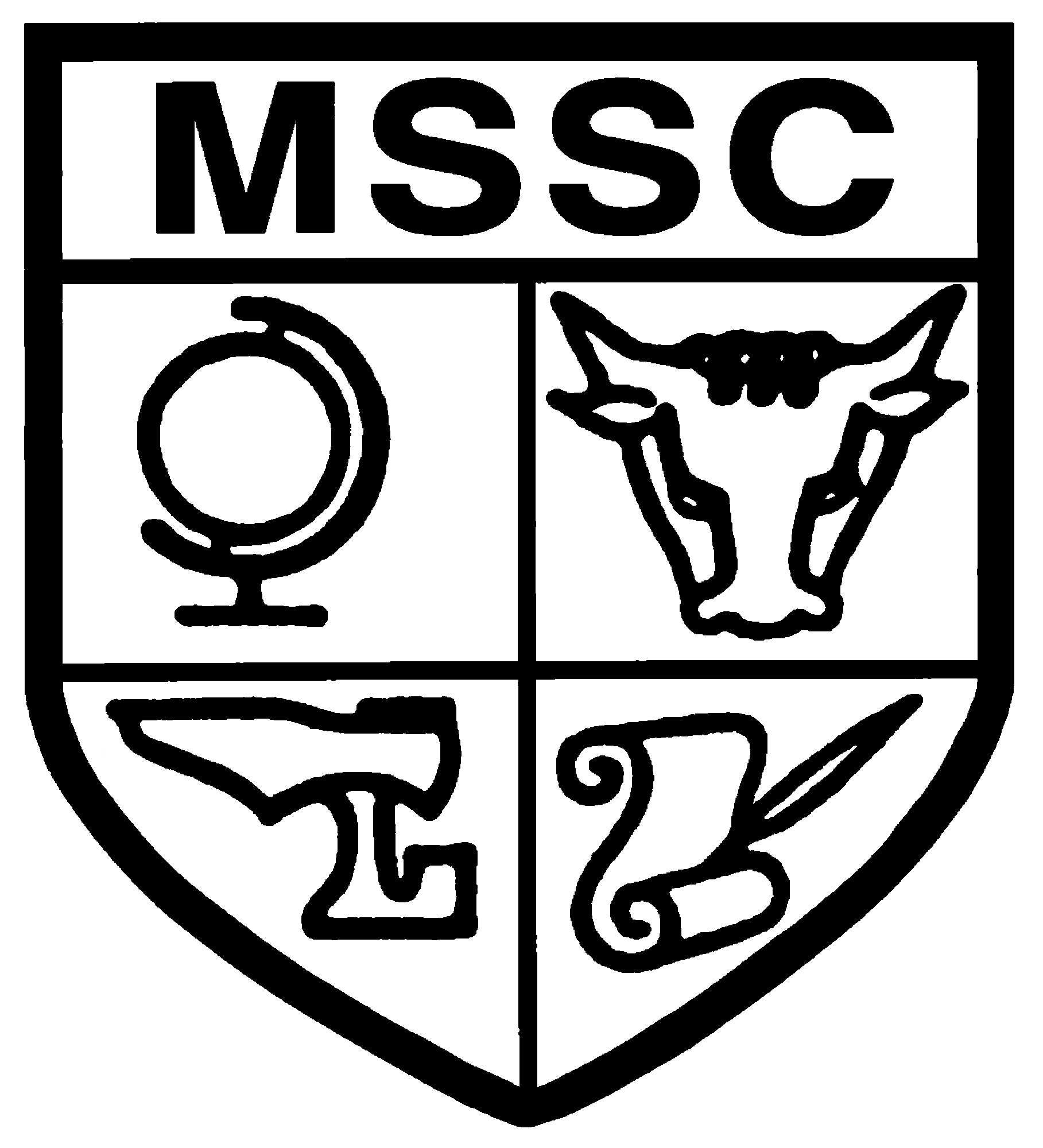Online Help Guides
Many of the websites and applications we use for school offer a "Sign in with Google" option. This feature lets you use your school email address and password to log in without needing to create or remember a separate password for each service. It's more convenient and secure.
Services Using "Sign in with Google"
For the services listed below, simply click the "Sign in with Google" button on their login page and select your school email account.
- Bedrock Learning: https://app.bedrocklearning.org/
- DrFrostMaths: https://www.drfrost.org/ (You'll need to link your account to Google first.)
- EduCake: https://www.educake.co.uk
- Google Classroom: https://classroom.google.com
- Kerboodle: https://www.kerboodle.com
- MathsWatch: https://vle.mathswatch.co.uk/vle/
Services Using Other Login Methods
Some services require a unique username and/or password. Your username will always be your school email address.
- Go4Schools: Your username is your school email address. If you've forgotten your password, click "Forgot Password" on the login page and follow the email instructions.
- Gmail (School Account): This is your main school email account, which you'll use for many services. You can access it at https://mail.google.com.
- Kerboodle (Alternative): You can also use your Kerboodle username, which is typically firstname.lastname, along with the institution code my0.
- Quizlet: You'll need to create your own account for this service.
- Seneca: You'll need to create your own account for this service.
Need Help?
- Forgotten Your Password? Most websites have a "Forgotten Password" link. Click it, enter your school email address, and follow the instructions in the email you receive.
- Student Support: Many of these services have their own support pages. We’ve included links to them below:
- Bedrock Learning: https://help.bedrocklearning.org/help-for-learners
- DrFrostMaths: https://www.drfrost.org/docs/DFM-GettingStartedForStudents.pdf
- EduCake: https://www.educake.co.uk/faqs/
- Kerboodle: https://support.kerboodle.com/
- MathsWatch: https://vle.mathswatch.co.uk/downloads/kf0xc76y/mathswatch_student_guide.pdf
- Seneca: https://help.senecalearning.com/en/collections/1434432-parent-faqs
- General IT Support: If you have any other questions, please contact the IT department. And remember, never share your password with anyone.