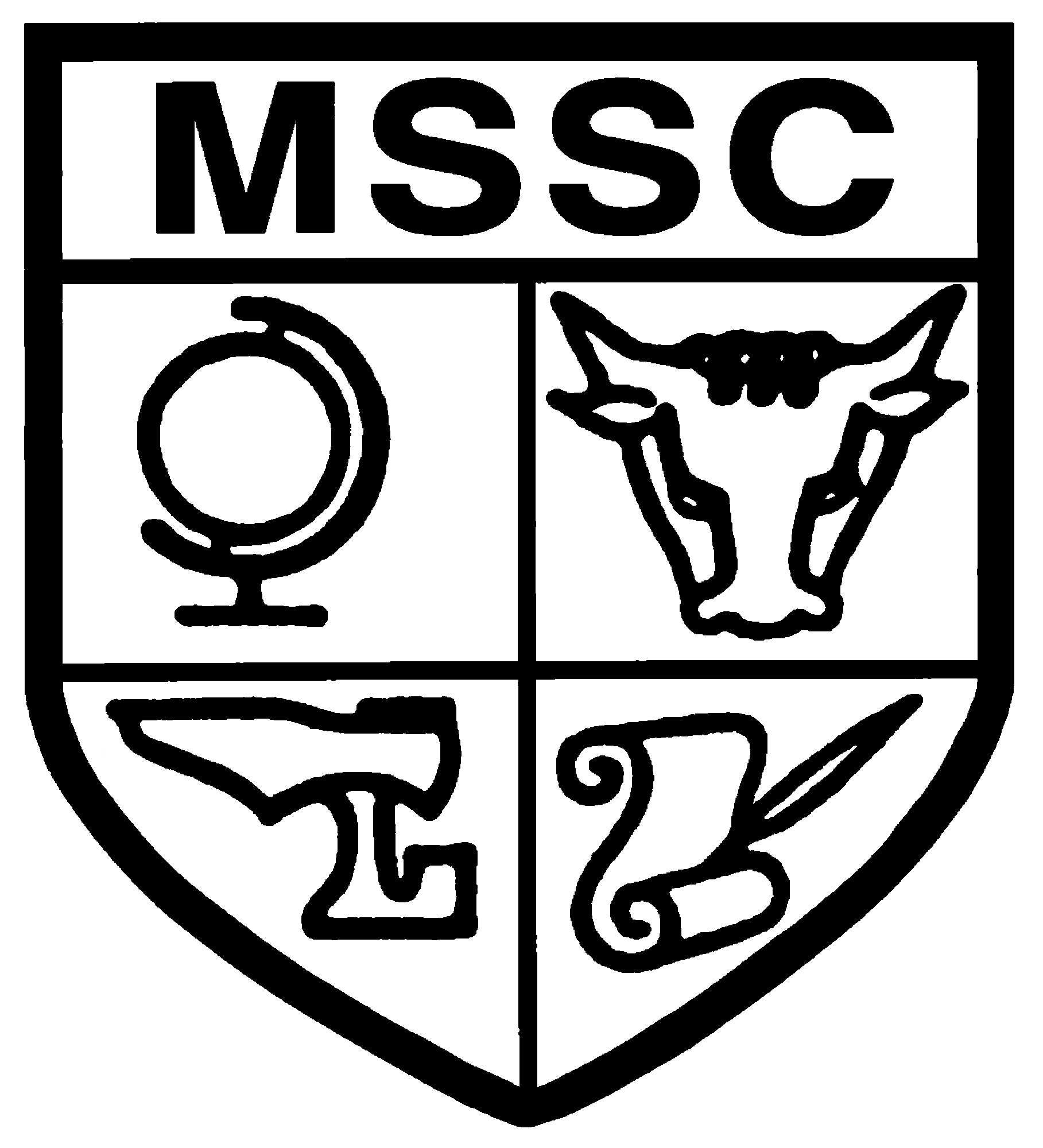Change of Details
The school needs to be made aware should your contact details change. The amount of manual input from you will depend on how many systems you have registered your details with. The vast majority of systems can be updated centrally by the school, however, there are some systems such as Go4Schools that require steps to be taken by you.
In the first instance, you need to email or call the school to inform of the change(s).
Email: admin.dept@moultonschool.co.uk
Phone: 01604 641600